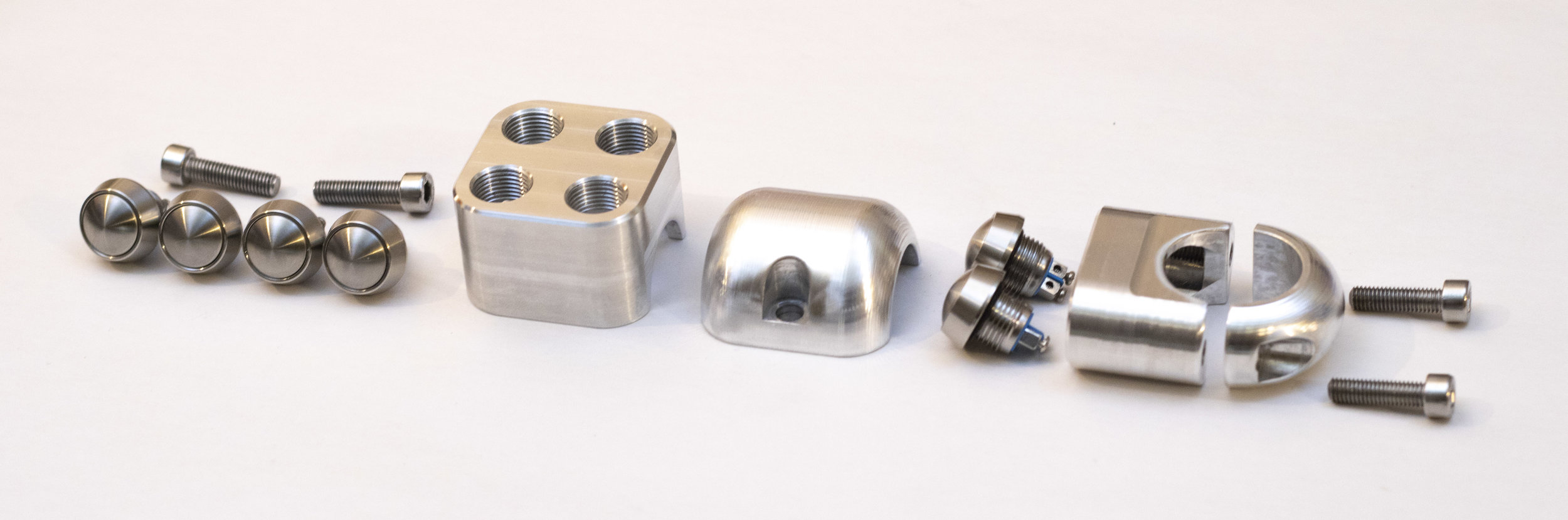From Billet to Final Product: CNC Machining Motorcycle Switches
Two years ago I had the bright idea to tear apart my fully functioning motorcycle and turn it into a city scrambler. I rebuilt and repainted the engine, chopped off the subframe and fabricated a new one with better lines, and gutted the electronics to replace with modern components. After countless hours in the shop, it finally seems like there’s a light at the end of the tunnel! With the big stuff out of the way, I’ve moved onto tidying up the cockpit. The first stop: machined indicator & starter switches with wiring hidden inside the handlebars.
I’ll admit, I’m a sucker for machined parts. In my mind, there’s no substitute for the perfect lines, tight tolerances, and mirror-like finishes you can expect from a CNC mill or lathe. I also happen to do a fair amount of machining in my free time; I design and prototype downhill skateboard trucks in a machine shop in Philadelphia. So, obviously, if I have an opportunity to make some overkill machined parts for my scope-creeping, runaway-of-a-project motorcycle build- I’m going to do it.
Similar to the process we use here at DesignThink, I started with “what could it be?” The basic requirement is to house six buttons- four on the left and two on the right.The four buttons in the left housing control the turn signals, headlight, and horn. The two buttons in the right housing activate the starter and kill switches. I decided that the left and right assemblies should share the same design strategy of having radii that sweep along the outer edges of each housing and terminate at the face of the unit, concentric with each of the push buttons. To hide the wiring, a hole would be drilled in the handlebars behind each switch. Having a 2-piece design facilitates easy access to this entry point for the wires.
After a few iterations to refine the form I was after, I then looked towards DFM (design for manufacturing). Developing machining strategies has taught me a few tricks for designing parts to simplify manufacturing, which I’ve used in this project.
Although this isn’t usually the first consideration, it’s easiest to get out of the way at the start. When selecting materials, my goal was to get the parts into the smallest block of material possible, while still leaving enough excess to hold the part in the vise. The logic is to minimize material and time cutting away that material. By tweaking some of my overall part dimensions I was ultimately able to get all 4 parts into two lengths of 1.25 x 1.75” aluminum stock, which still left me a good amount of material to hold the parts. After material is selected, machine time becomes the focus.
For the purpose of demonstration, I grouped the fronts into one starting block, and the rears into another block to illustrate the differences between machining 3D surfaces and planar ones. The fronts have very simple geometry; everything except for the cutout for the handlebar can be defined by a simple 2D profile as you’re looking down on the part. As a result, I’m able to optimize my depth and width of cut to maximize my material removal rate (MRR), and cut down on cycle time. For reference, this first setup took about 7 minutes.
The rear portions of the switches were a different story; they required 100% 3D surfacing to finish the domed backside of the parts. I started with the same clearing strategy as for the front-sides, but with additional step-down levels so that the curved faces of the part are roughly shaped. Then I used a parallel toolpath strategy to finish the parts, which means a ball mill was rastered back and forth over the part with a constant stepover between passes. Personally, I kind of like being able to see the toolpaths, so I chose a slightly larger stepover (still only .020”), which in turn reduced the total number of passes and thereby reduced overall machine time. These parts took approximately 20 minutes of machine time to complete, a big jump from the 7 minutes it took to create the fronts. Showing fewer tool paths would have required tighter passes, more machine time and higher cost.
Most machined parts will not be finished in one setup. Remember the excess stock we used to hold the parts in the first setup? Well, now it needs to come off. I started by separating the left and right sides, and held each part by a pair of machined faces from the first setup to accurately locate it in the mill. This step is crucial because it affects how features on the front and back of each component are aligned. Remember seeing those flats on each side of the housing? In addition to liking how they looked, I added them to provide adequate surface area to hold the rear halves in the vice.
At this point, the parts are almost done but I still haven’t made the handlebar cutout. In the first setup for the fronts, and the second setup for the rears, I had the opportunity to 3D mill the cutout and did not. Because this area needs to be precise, I decided to add a third operation for each part where I hold them on their sides, and create the handlebar cutout with a boring operation. An added benefit is that it’s a faster program to run than a 3D milling strategy. For this, I made the only fixture used in this project. It’s a deep pocket the exact width of my parts, and can hold all 4 pieces very precisely while this feature is cut.
Planning and setup represent a lot of time in a machining project, and it’s particularly obvious when low volumes are being made. Loading tools, troubleshooting programs, checking clearances, positioning/locating parts – all this took far longer than the actual cut time for each part. By doing these myself, I saved a bit of money because my time is “free” in this scenario. Since that’s not typically the case, it’s good practice to be cognizant of design features that might necessitate having an operator frequently changing over setups. That said, early consideration of how these parts would be made helped me create a pair of high-quality handlebar switches, unique to this motorcycle build, in a reasonable amount of time. I’m really happy with the final product, and it’s a perfect illustration of how small design elements can have big implications for machining strategy and cost. A better understanding of what goes into machining a part helps us make impactful design decisions.